9 Must-Have MacOS Productivity Apps For Daily Use
In today’s fast-paced world, productivity is the key to getting the work done fast and efficiently. Whether you’re a student, a professional, or a creative artist, having the right tools can make all the difference. And if you are a Mac user, you should know that the macOS ecosystem is home to a plethora of apps designed to streamline your workflow, boost your productivity, and complete your daily tasks. Here are the top 9 must-have macOS productivity apps for daily use in 2023 (pricing is as per the latest data available):
01. Todoist
Todoist is a simple yet powerful to-do list app that can help you stay organized and on track. It has a clean and intuitive interface, and it offers a variety of features to help you manage your tasks, including due dates, reminders, and subtasks. Todoist also integrates with a variety of other apps, so you can easily keep track of your tasks across all of your devices.
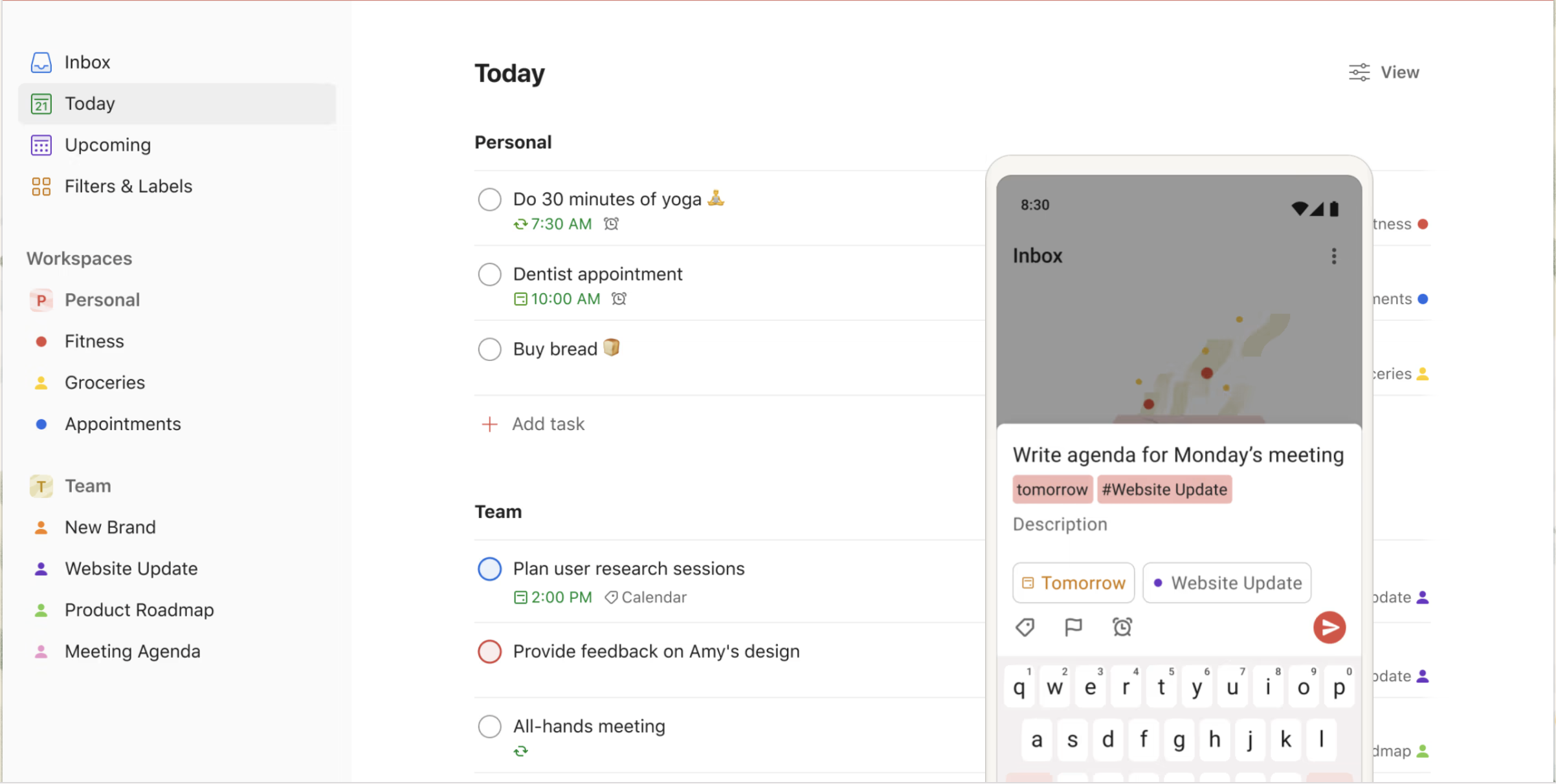
- Pricing: Todoist offers a free plan with limited features. The premium plan starts at $5.00 per month.
- Alternative: Any.do is another to-do list app with a similar feature set to Todoist.
Most useful features:
- Customizable tasks: You can create tasks with due dates, reminders, and subtasks.
- Labels: You can label your tasks to organize them.
- Priority system: You can prioritize your tasks to stay on top of what’s important.
- Collaboration: You can collaborate with others on tasks.
Also read: Bookmark Manager Chrome Extension (100k+ Installs)
02. Alfred
Alfred is a productivity application that provides a multitude of functions like hotkeys, keywords, and text expansion. Alfred can help you find anything on your Mac quickly and easily through keyword shortcuts, natural language search, and clipboard history. Alfred also integrates with a variety of other apps, so you can use it to control your music, launch apps, and more.
It’s like MacOS Spotlight on steroids. You can use it to quickly find files, launch apps, and even search the web. With its Powerpack, you can create custom workflows to automate complex tasks.
- Pricing: Alfred offers a free version with limited features. The Powerpack plan with Single License starts at €34.00.
- Alternative: Spotlight is a built-in macOS app that can help you find files, apps, and other items on your Mac.
Most useful features:
- Keyword shortcuts: You can use keyword shortcuts to launch apps, open files, and perform other tasks.
- Natural language search: You can search for files and apps by typing natural language queries.
- Clipboard history: Alfred keeps a history of your clipboard items, so you can easily access them later.
03. Hazel
Hazel is an automation app that can help you keep your Mac organized. It can automatically move files, folders, and emails based on a variety of rules. Hazel is also great for managing your downloads and social media feeds.
- Pricing: Hazel 5 offers a free trial. The standard plan starts at $42.00 per year.
- Alternative: Automator is a built-in macOS feature that allows you to automate tasks related to files and folders such as deleting old files or converting .webp images on download.
Most useful features:
- Rules: You can create rules to automatically move files, folders, and emails.
- Triggers: You can create triggers to run Hazel actions based on events, such as file creation or email arrival.
- Conditions: You can create conditions to only run Hazel actions when certain criteria are met.
04. MindNode
MindNode is a mind-mapping app that can help you brainstorm, plan, and organize your thoughts. It has a beautiful interface, and it offers a variety of features to help you visualize your ideas, including mind maps, timelines, and Gantt charts.

- Pricing: MindNode offers a free trial. The standard plan starts at $19.99 per year.
- Alternative: FreeMind is a free and open-source mind-mapping app.
Most useful features:
- Mind maps: MindNode allows you to create mind maps to visualize your ideas.
- Timelines: MindNode allows you to create timelines to track your progress.
- Gantt charts: MindNode allows you to create Gantt charts to plan and manage your projects.
- Collaboration: MindNode allows you to collaborate on mind maps with others.
05. Notion
Notion is a powerful note-taking and knowledge-management app that can help you keep track of everything. It has a flexible interface, and it offers a variety of features to help you organize your notes, including databases, tables, and wikis.
- Pricing: Notion offers a free plan with limited features. The Personal Pro plan starts at $8.00 per month.
- Alternative: Evernote is a free and popular note-taking app with a similar feature set to Notion.
Most useful features:
- Databases: Notion allows you to create databases to store and organize your data.
- Tables: Notion allows you to create tables to organize your data in a spreadsheet-like format.
- Wikis: Notion allows you to create wikis to store and organize your knowledge.
Also read: A Material 200 times stronger than steel, 1000 times lighter than paper
06. CopyClip
CopyClip is a powerful and efficient clipboard manager for macOS that significantly enhances your productivity by keeping track of everything you copy or cut from other applications. It captures and saves these items for later use, making it an essential tool for text and image editing, programming, and more. CopyClip also offers iCloud sync for favorite clippings, ensuring you have access to your most important clippings across all your devices.
- Pricing: CopyClip is available for free, with a paid variant CopyClip 2 priced at $7.99
- Alternative: Paste is a free clipboard manager for macOS with a similar feature set to CopyClip.
Most useful features:
- iCloud sync: CopyClip keeps your clipboard history synced across all your devices.
- Filters: CopyClip allows you to filter your clipboard history by type, date, and other criteria.
- Search: CopyClip allows you to search your clipboard history.
- Shortcuts: CopyClip allows you to create keyboard shortcuts to access your clipboard history.
07. UpNote
UpNote, an elegant and robust note-taking app, has been making waves in the productivity space with its comprehensive suite of features and cross-platform compatibility. Designed with a clean and clutter-free interface, UpNote is available on MacOS, Windows, Linux, iOS, and Android, making it a versatile choice for users across different operating systems. It offers flexible ways to organize your notes, including the use of hashtags, nested notebooks, etc. We would recommend using this one, even the free variant.

- Pricing: UpNote offers a free plan with limited features. The Pro plan starts at $0.99 per month or $29.99 lifetime.
- Alternative: Google Keep is a free note-taking app from Google with a similar feature set to UpNote.
Most useful features:
- Cross-platform: UpNote is available on all major platforms, so you can access your notes from anywhere.
- Flexible organization: UpNote allows you to organize your notes in a variety of ways, including tags, notebooks, and folders.
- Collaboration: UpNote allows you to collaborate on notes with others.
08. iA Writer
iA Writer is another great writing app that can help you focus on your work. It has a minimalist interface, and it offers a variety of features to help you write distraction-free, including syntax highlighting, word count tracking, and export to a variety of formats.
- Pricing: iA Writer is available for Mac at the price of $49.99.
- Alternative: Sublime Text is a free and open-source text editor that can be used for writing.
Most useful features:
- Distraction-free mode: iA Writer offers a distraction-free mode that helps you focus on your writing.
- Syntax highlighting: iA Writer highlights the syntax of your code, making it easier to read and write.
- Word count tracking: iA Writer tracks your word count, so you can stay on track with your writing.
- Export to a variety of formats: iA Writer allows you to export your writing to a variety of formats, so you can share it with others or publish it online.
09. 1Password

1Password is a password manager that creates and stores complex passwords for you. It integrates with browsers and apps, so you don’t have to remember or type your passwords.
- Pricing: 1Password offers a free trial. The individual plan starts at $2.99 per month. Family plan: $4.99 per month for up to 5 members.
- Alternative: Overall, 1Password is a great password manager that offers a wide range of features and security measures. However, it can be expensive for individual users. If you are looking for a cheap alternative, Bitwarden is a good option. Bitwarden offers similar features to 1Password.
Most useful features:
- Secure password storage: 1Password uses strong encryption to protect your passwords.
- Browser and app integrations: 1Password integrates with popular browsers and apps, so you can autofill your passwords without having to type them.
- Two-factor authentication: 1Password supports two-factor authentication to add an extra layer of security to your account.
- Sharing: You can share your passwords with others, such as family members or colleagues.
- Travel mode: 1Password allows you to temporarily disable your account when you travel, so your passwords are not accessible to others.
In addition to the apps listed above, there are some other things you can do to improve your productivity on your Mac. Here are a few tips:
- Use keyboard shortcuts to save time.
- Use a to-do list in the Notes app to stay organized.
- Take breaks throughout the day to avoid burnout.
- Set realistic goals and deadlines.
- Reward yourself for your accomplishments.
By following these tips, you can be more productive and efficient every day.
Thanks, I have recently been looking for info about this subject for a while and yours is the greatest I have discovered so far. However, what in regards to the bottom line? Are you certain in regards to the supply?
I’ve read several just right stuff here. Certainly price bookmarking for revisiting. I wonder how a lot effort you place to create this kind of great informative website.
Thank you!